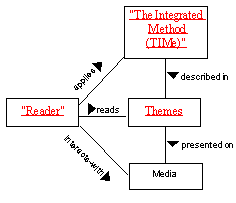
The Integrated Method (TIMe), presented in this book, is a model oriented approach to domain analysis and system family development based on formal and visual modelling using UML, SDL and MSC.
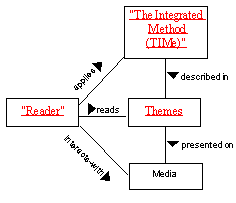
The methodology is presented in a number of themes that together cover the different parts of the methodology.
Readers in many different work situations may benefit from the book. It may be used as a textbook for the newcomer, as well as a reference book for the seasoned practitioner. It may also be used as a template for system and product documentation.
To serve different categories of readers and work situations, the book was made available on three different kinds of media:
The functionality the HTML browser together with built-in features in the TIMe HTML make it easy to move between the different parts of the book. There are hypertext links in the text, and, in the Frame version, in figures and in special icons.
The reader may navigate in a number of ways in a number of ways as described in the Reader's guide to TIMe HTML (HTML version of TIMe ELB).
There are many different categories of readers, and there are many different situations in which a reader will use the book.
The aim is that all categories of readers will find support in this book.
The original TIMe documentation (TIMe ELB) was a hypertext linked electronic book based on FrameMaker. The HTML subset of the original TIMe ELB is designed for on-line reading with a web browser. In the following we present the functionality of the on-line version, as the reader may benefit from a knowledge of the possibilities offered.
The layout of TIMe HTML is based on frames in HTML, which must be supported by the web browser used. On all main levels of TIMe HTML there are usually the same four frames: The Table Of Contents (TOC) frame to the left, the main frame displaying the actual contents to the right, which has header/footer frames for navigation around SDL Forum site.
The TOC frame is divided into two sections. The upper part is standardised throughout the web site. It provides some general navigation tools. The "Top" icon will always take you back to the TIMe HTML home page. There is a pulldown-menu providing entry points to all the themes (chapters) of the electronic book. The lower part of the TOC frame is context sensitive. It contains an ordinary table of contents list that changes according to what theme is selected in the main frame.
The main entry point to the HTML version is the TIMe HTML home page "StartHere.htm". In the main frame on this level you will find general information about TIMe. There's also a table showing how the HTML version is structured. Just like the pull-down menu of the TOC frame, this table contains hypertext links to all the themes of the HTML version.
The original FrameMaker TIMe ELB depended on hypertext links as the means of navigation within the electronic book. The same goes for the HTML version, as it is based on a HTML conversion of the original FrameMaker source. The main difference is that in the original version the navigation tools (backwards and forward arrows, menus etc.) were incorporated into the FrameMaker documents, while in the HTML version this functionality is provided by the browser. Readers who are familiar with web browsers should find their way easily through TIMe HTML.
Due to the conversion system, TIMe HTML may contain some links that do not work. Mostly they referenced chapters that were not converted, but there were some other missing links. In TIMe ELB, a considerable number of links are found in the figures themselves. These hyperlinks, unfortunately, were not well supported by the conversion tools from FrameMaker to HTML, and thus did not all function in TIMe HTML. The same goes to pop-up menus in FrameMaker figures, which were used with great affect in the SDL tutorial in the FrameMaker version. The pop-up functionality was lost in the conversion to TIMe HTML. Effort has been put in to fix broken links correcting (or deleting) them, but some probably still remain.
As mentioned above, the TIMe HTML version is only a subset of the original FrameMaker electronic book. Resources are not available for conversion, and finding tools to read the FrameMaker files is difficult. Therefore it is unlikely TIMe HTML will ever be as complete as the FrameMaker version. For the full text of TIMr see the PDF version.
The figures in TIMe HTML are low resolution. This makes the files smaller and quicker to load, but has the disadvantage that they may be difficult to read. The PDF version contains higher quality versions of the figures.
In general, all words that are marked underlined and are in red or blue are hypertext links. Clicking on these links will move to whatever text or figure the link points to.
In the FrameMaker version, activating a blue link automatically created a new window, while activating a red link changed the contents of the current window. Unfortunately, this kind of blue/red functionality was not part of the automatic HTML conversion. In some cases, this has been restored.
Normally the reader shouldn't need to think about the file structure of an electronic book. However, the structure influences the reader's possibilities for navigation in the book. Therefore it might be helpful to know that the book is split into different document types (themes, figures, and definitions, plus additional derivatives such as print files and tables of contents). There is a separate file for each definition and for each figure, and some of the larger themes are split into several files to reduce loading times.
Some links (for example, "open figure" items and term definitions in the basic section) open in a new tab or page. In this case the new tab/page does not have the TOC frame to the left. For other links the web browser can open links in separate document windows/tabs (for example, by placing the pointer on the link, pressing down the right mouse button and selecting "Open in New Window/Tab" from the appearing menu). How this is actually done varies between web browsers.